Dental Practice Management Software
|
| DentiMax offers easy-to-use, full-featured dental software programs that completely integrate dental practice management, digital imaging and patient clinical charting. DentiMax has the right dental practice management software features you need at a low price. Keep reading to find out more information about the benefits and features of our dental software program. |
Payment Ledger with Payment Entry
|
 |
Adding patient and insurance payments couldn't be made easier with the patient ledger. Quickly identify today's patient owed amount and the overall family balances and enter your patient's payment. Use the EOB Entry screen to quickly enter your insurance checks, deductible amounts and possible write offs |
.jpg) |
Appointment & Revenue Scheduling
|
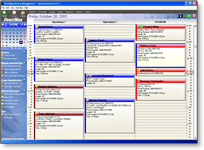 |
Personalize the appointment scheduler for your practice. Double book patient appointments in an operatory if needed and move multiple appointments from one day to another. Customize the information that appears on the appointments, modify the appointments to display the patient's age, insurance name , CDT abbreviations or other information. Now, all you need to do is glance over at the computer screen to see everything you need to know for your next patient. |
.jpg) |
 |
Manage expected and actual revenue.
View your revenue figures on the monthly calendar. Quickly determine how much money is scheduled for each day of the month, how much money has been posted to the ledger and best of all, display how much money you've actually collected. DentiMax also gives you the ability to display this information by provider, making it easy to keep tabs on your associate dentist and hygienist's performances. |
.jpg) |
Electronic Insurance Claims
|
 |
Get paid faster with electronic claims.
View an image of your insurance claim form graphically, add any necessary notes and changes and then electronically send your insurance claims easily and seamlessly with the click of a button. |
.jpg) |
Patient Statement
|
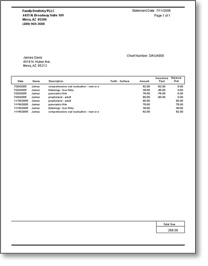 |
Printing patient statements has never been so easy and there is a patient statement for every situation. If your patient is ready to checkout, then quickly print the Patient Walkout statement. If it is the end of the month, then quickly and easily print your month end Family statements. |
.jpg) |
Custom Report Writer
|
 |
Access any information with the custom report writer.
Use the advanced DentiMax report writer to obtain any and all information you would ever want or need in order to make your practice run smoothly. Customize any existing DentiMax report, statement, letter, list or claim. Or, create your own custom reports to fit your practices unique needs. You no longer need to be frustrated by not being able to obtain specific information from your software. |
.jpg) |
ASAP & Recall Appointment List
|
 |
Keep a full schedule with the recall & ASAP appointment system.
Record the details of appointment confirmations, easily create new recall appointments and keep your hygiene schedule full with the interactive recall list. A patient cancels their appointment? No worries, jump to the ASAP list, to quickly fill possible holes in your schedule. |
.jpg) |
Line, Bar and Pie Charting
|
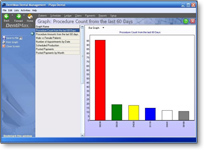 |
Use the graphs in DentiMax to quickly see informational trends within your practice.
View the scheduled production by date, or graphically view the appointment count by date. Monitor the number of times procedures are performed in the last 60 days. The DentiMax graphs can help you visually identify the strengths and weaknesses of your practice. |
.jpg) |
Clinical Charting
|
| While there are many programs that will allow you to record dental charting information for dental records and referencing purposes, DentiMax is unique in its ability to completely integrate clinical charting with the patient ledger and scheduler as well as other areas of the program. By so doing, DentiMax's clinical charting can replace paper charting forms, allowing you to capture the dental billing information directly from the source-chairside in the dentist's operatory. Additionally, DentiMax's charting interface is very flexible and customizable, allowing you and your staff to easily tailor the charting screen to fit your unique preferences and needs. |
Treatment Planning
|
 |
Get more patients to come back by using DentiMax treatment plans. You can set up multiple treatment plans and multiple sessions for your patient. Then, print out the treatment plan with the patient and insurance estimates so the patient will understand the costs covered by the insurance and the work needed to be done. |
.jpg) |
Perio Charting and PSR Exam
|
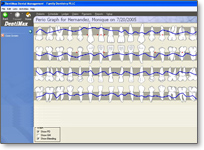 |
Easily track patient PSR and Perio information. Jump into the PSR exam screen and quickly record probing depths. The Perio screen is capable of recording every Perio condition imaginable so customize it to only display the values that your insurance companies require. Use the Perio Graph as a patient education tool. The Perio exams are easy to print and can be sent to the insurance company electronically or on paper. |
.jpg) |
Prescription Writing
|
 |
Track and quickly write prescriptions. Track your patient prescriptions history with your integrated prescription writing tool. Need to refill a patient's prescription? No problem. View your patient's prescription history and quickly copy over a previous prescription. |
.jpg) |
Complete ADA CDT Codes
|
 |
Save hours of data entry by adding all the ADA codes with a simple click of the button. Additionally, using the complete ADA code CD ensures that you are coding the correct code for the right surface or tooth - correct coding means less rejected claims. |
.jpg) |

